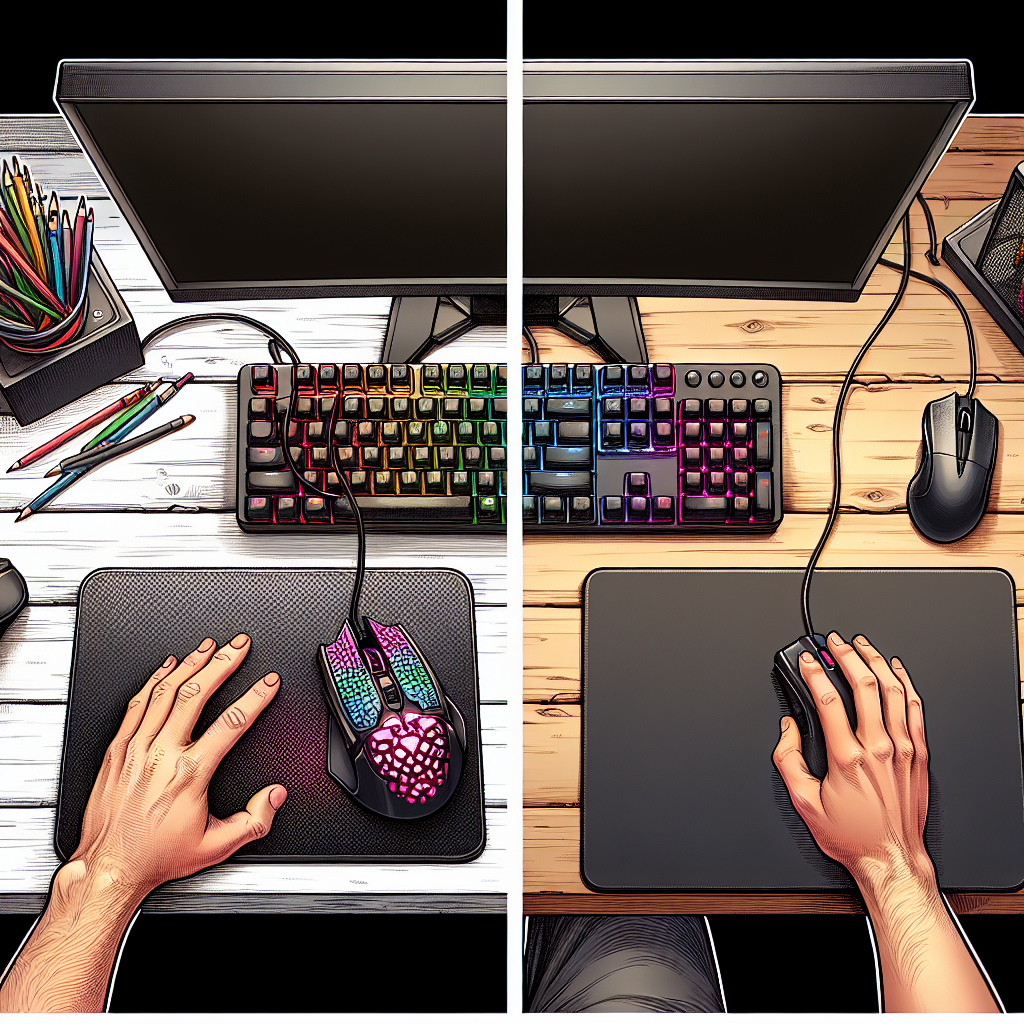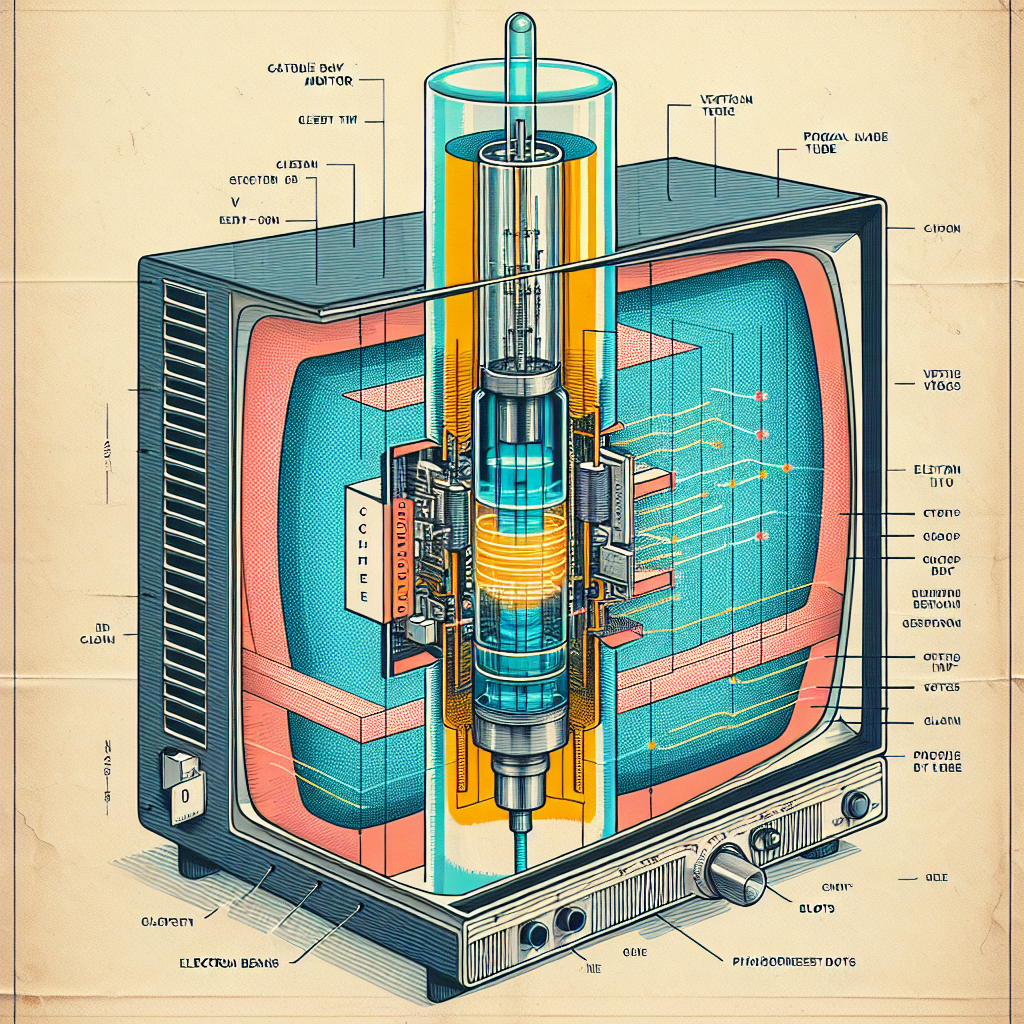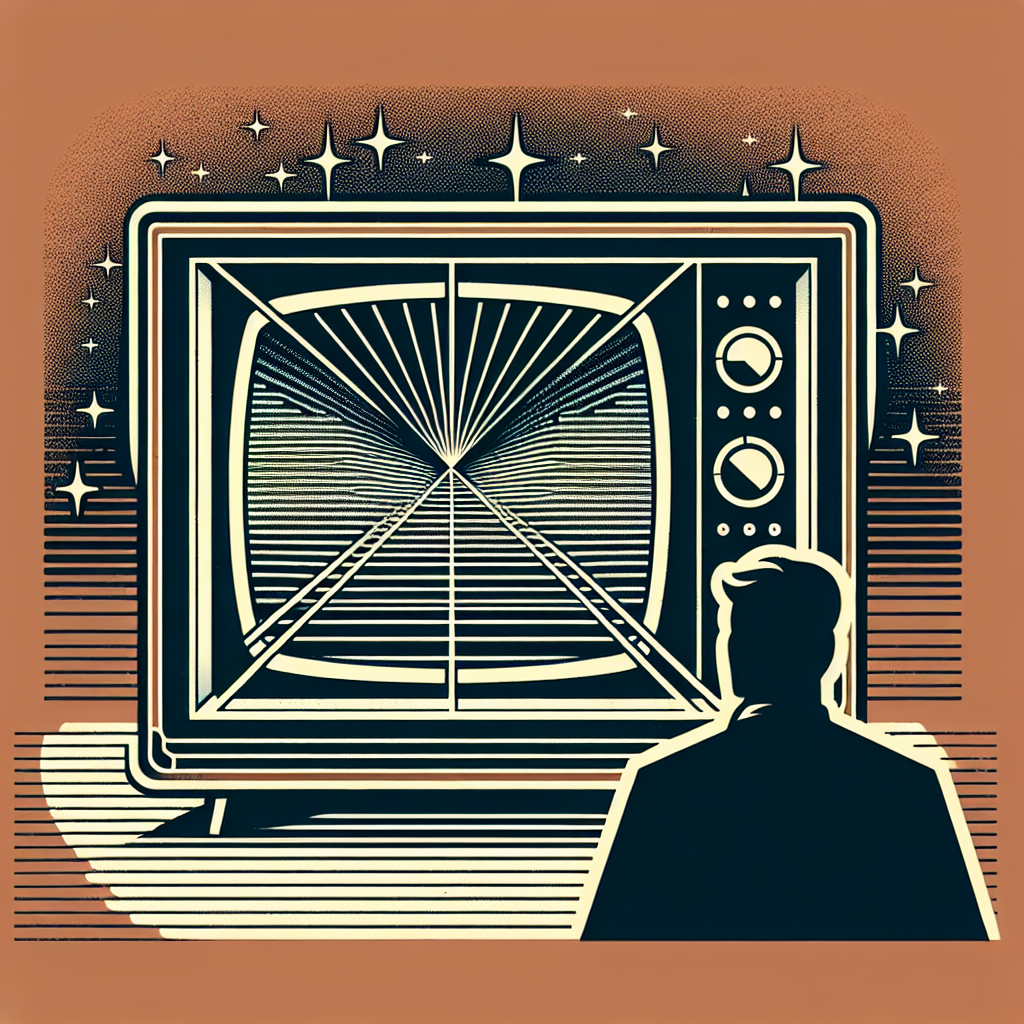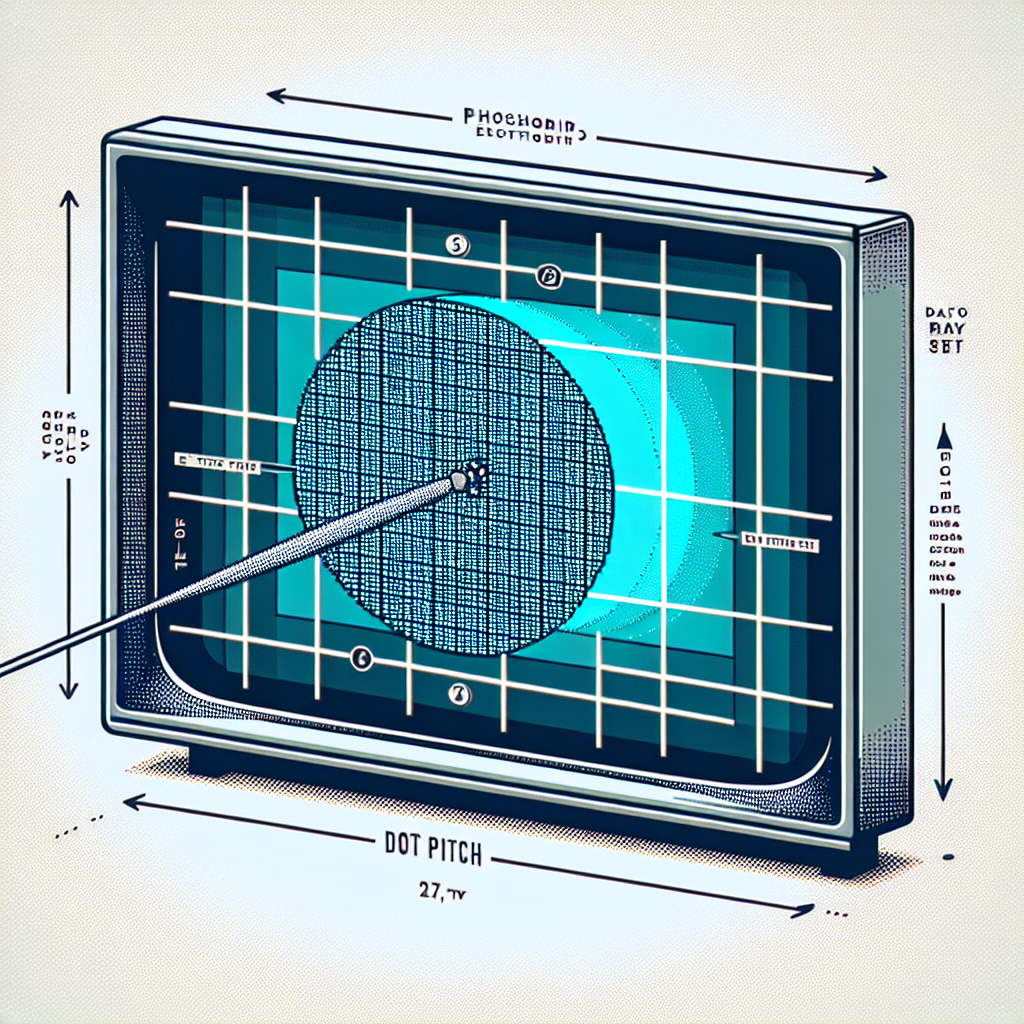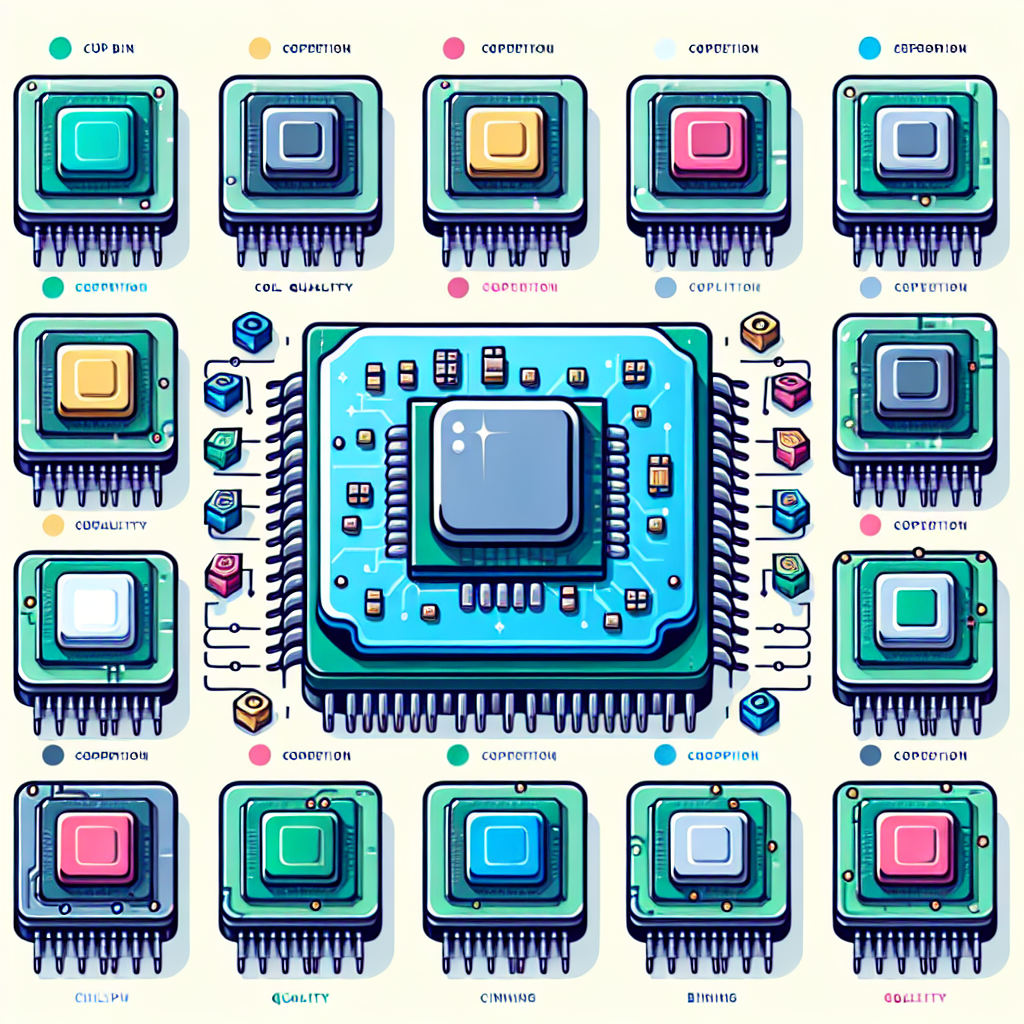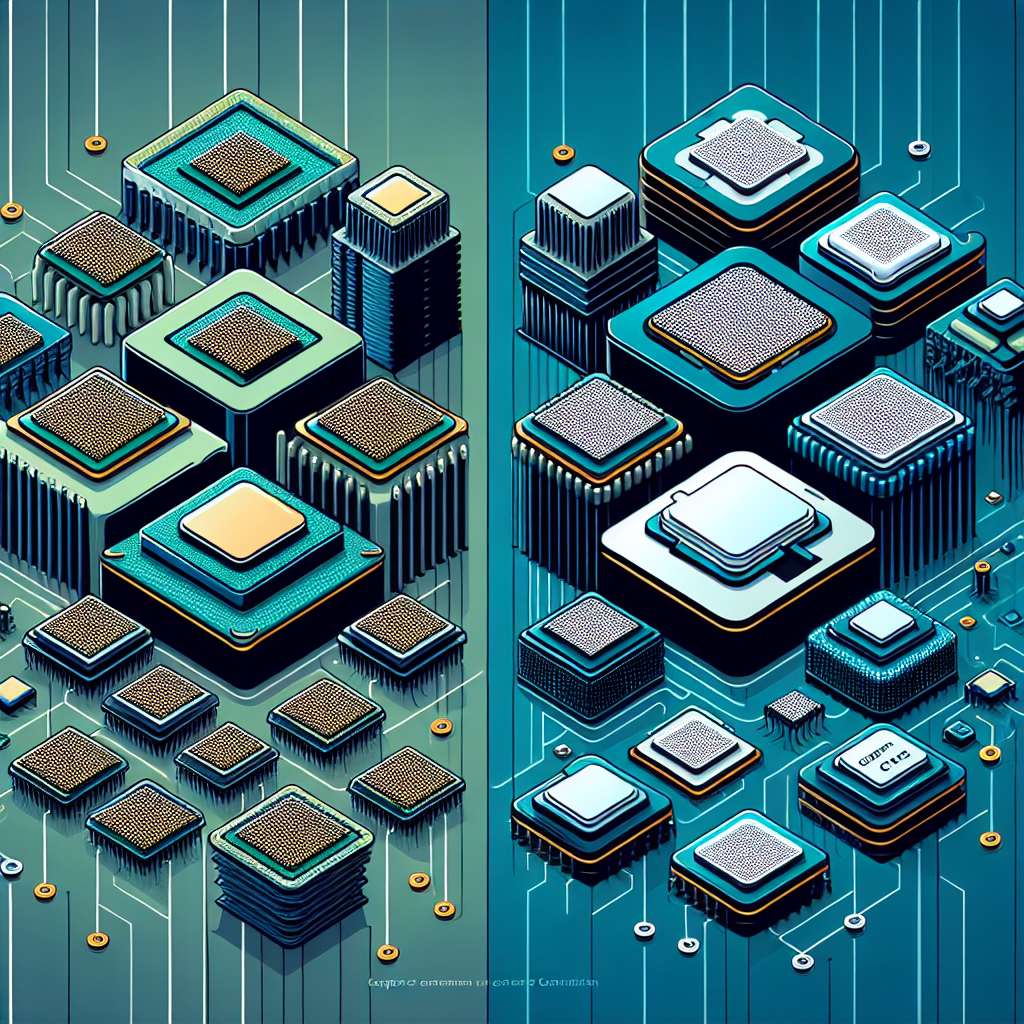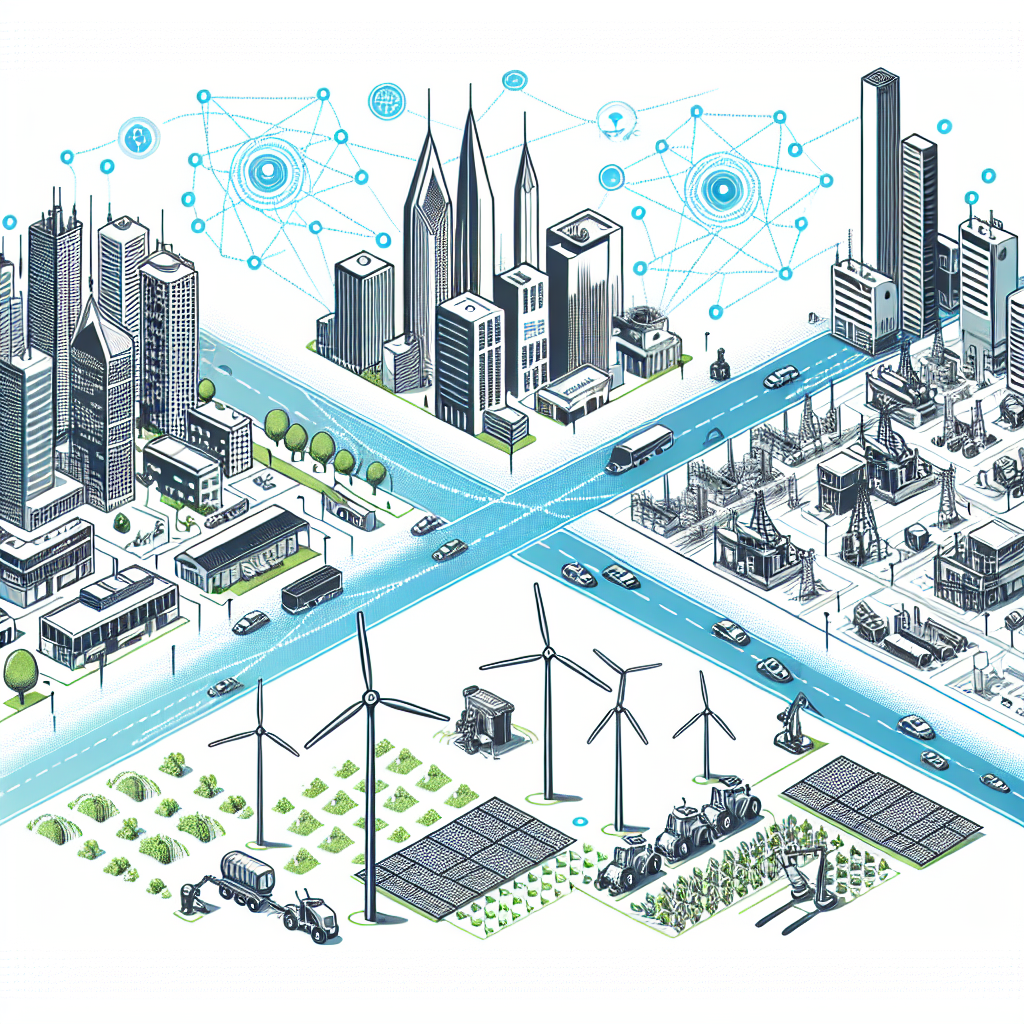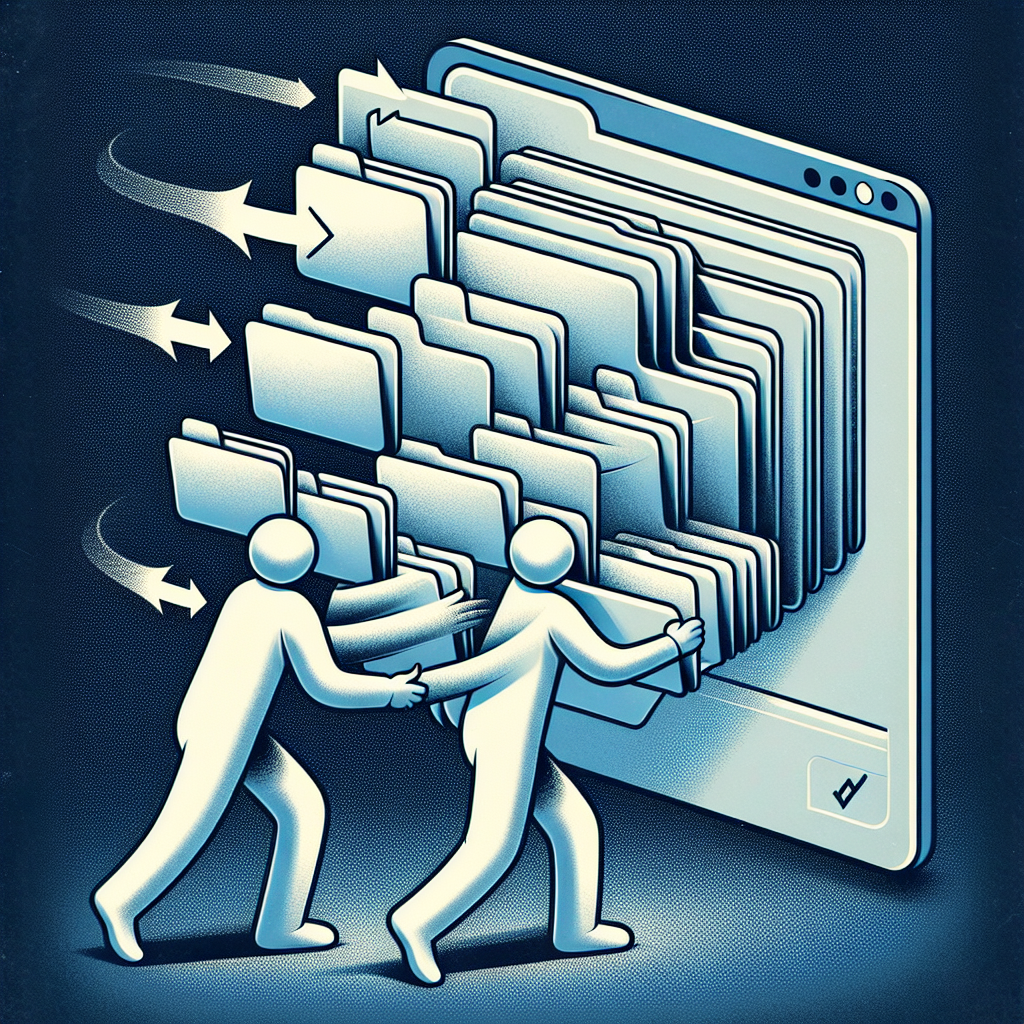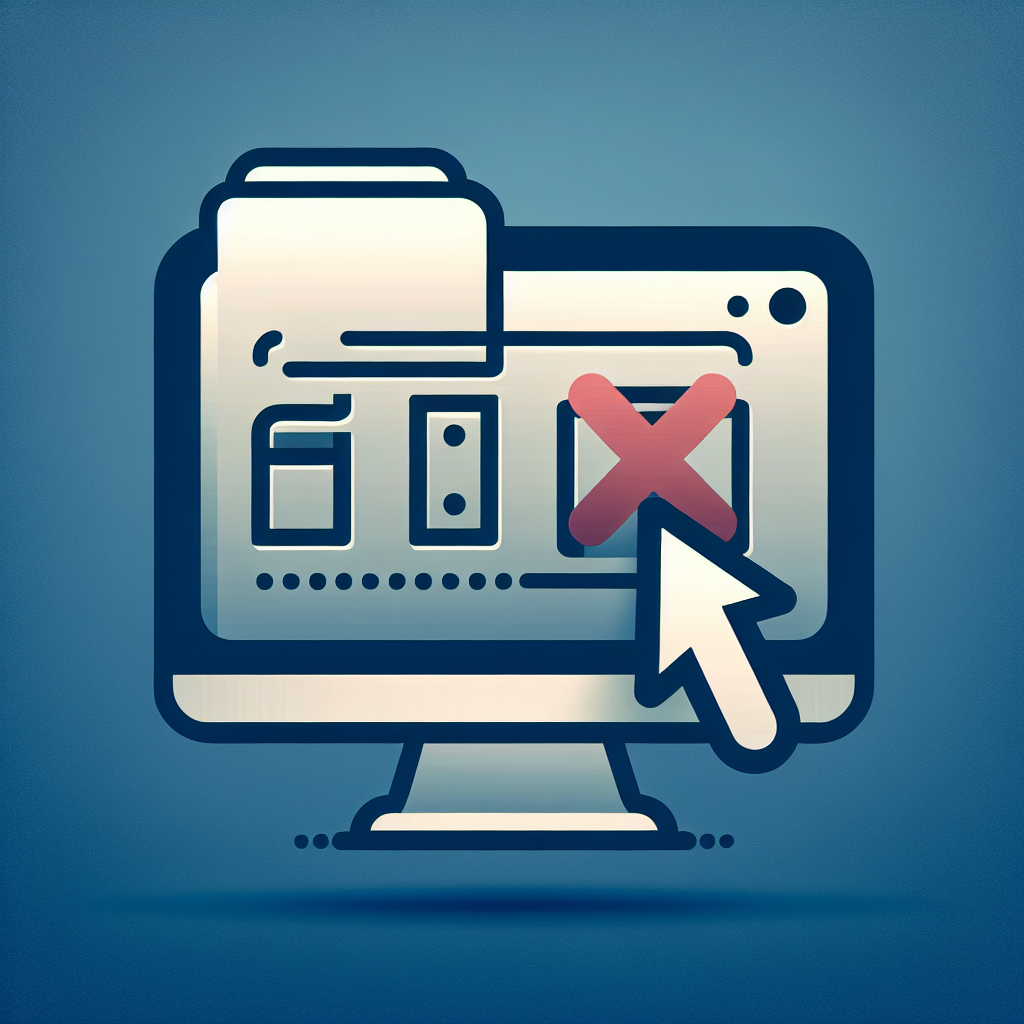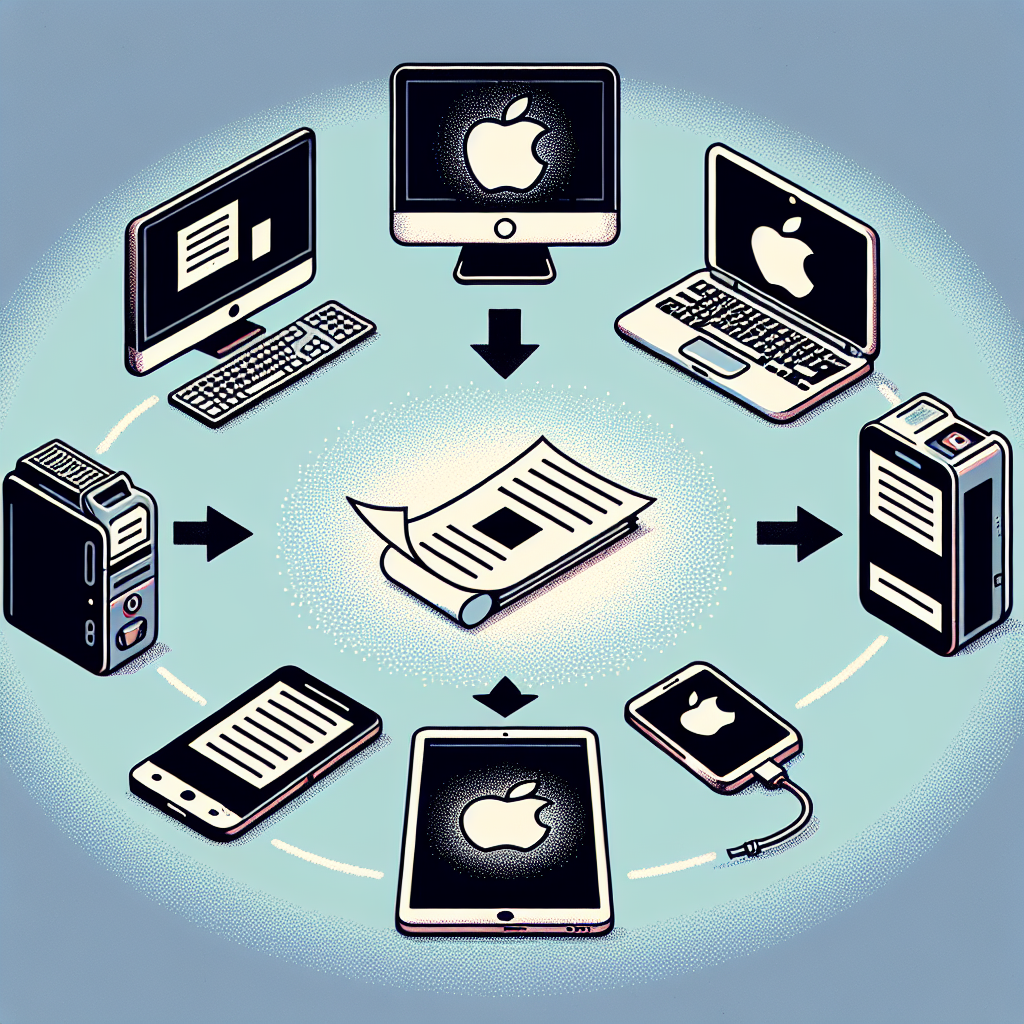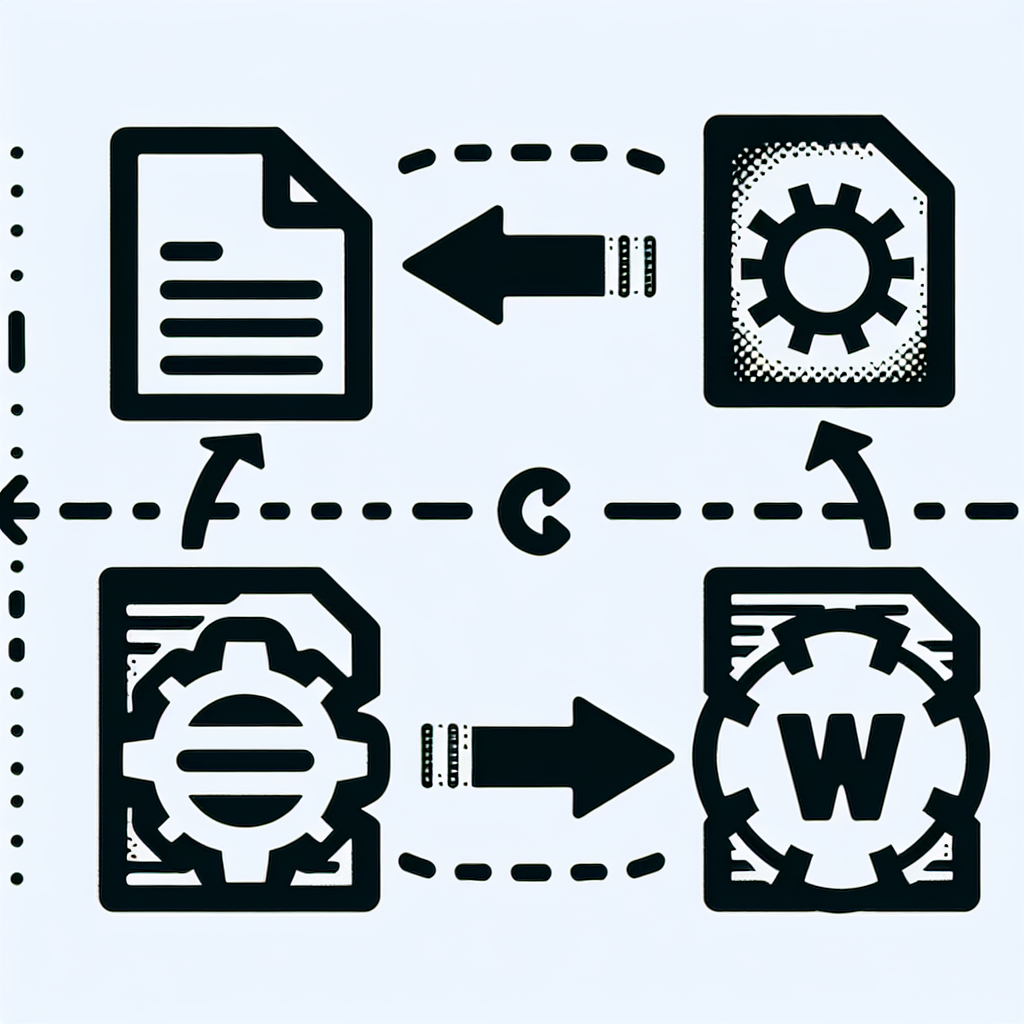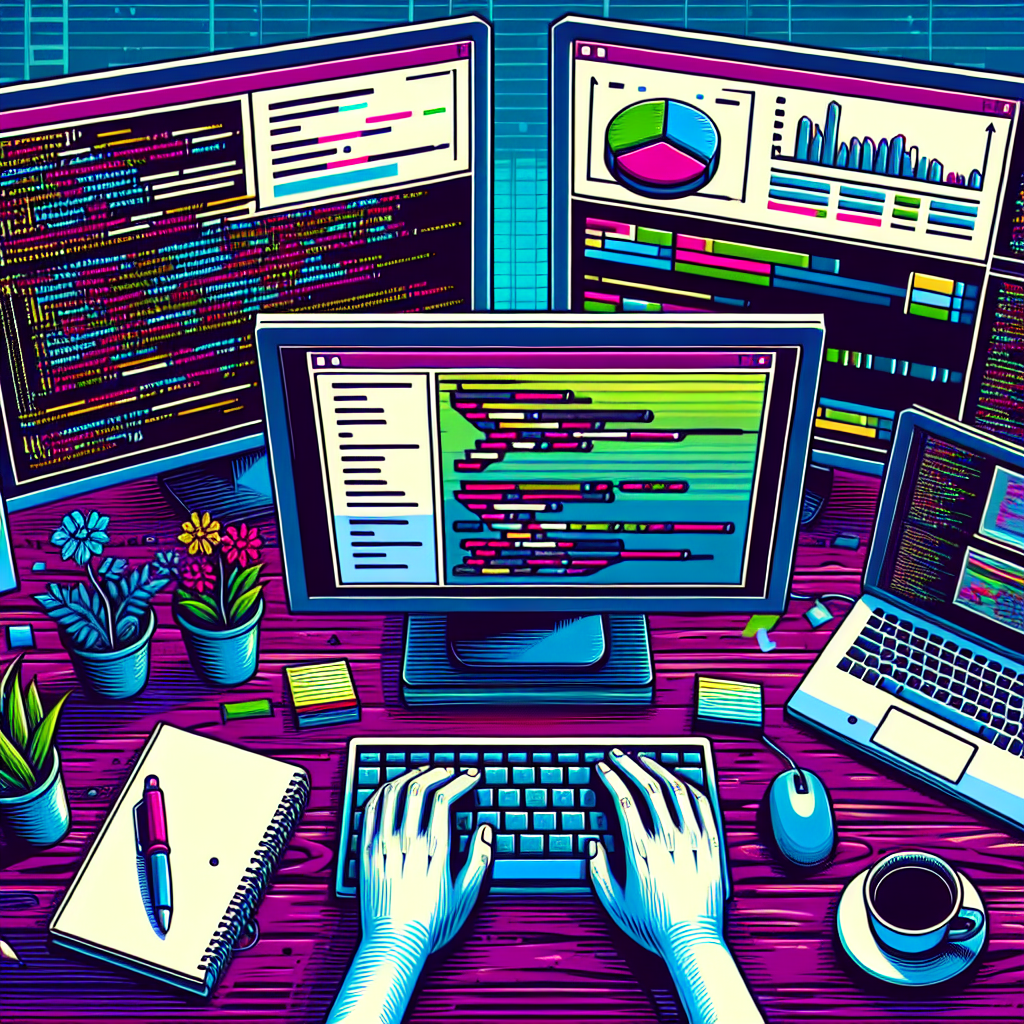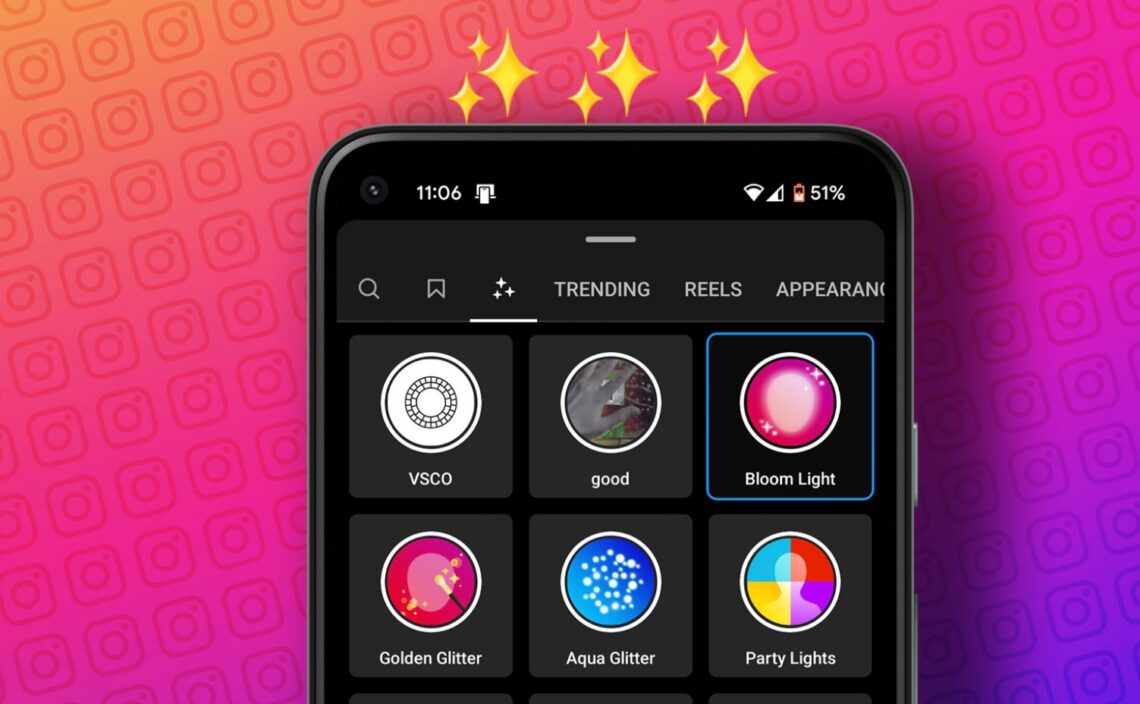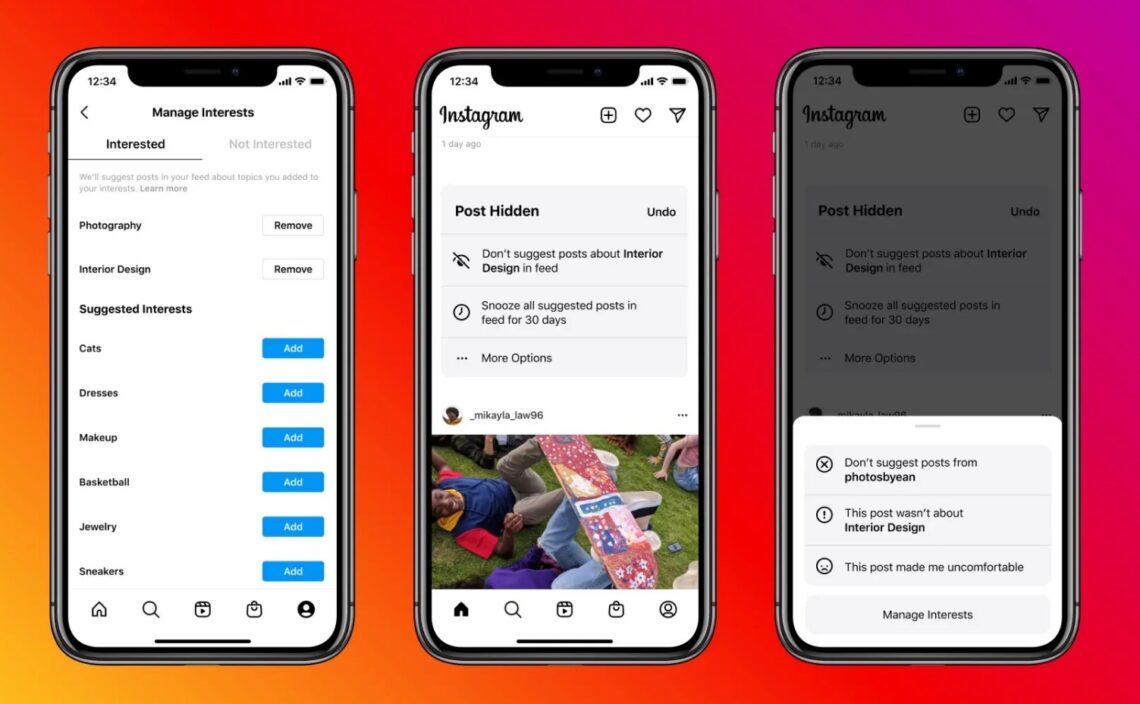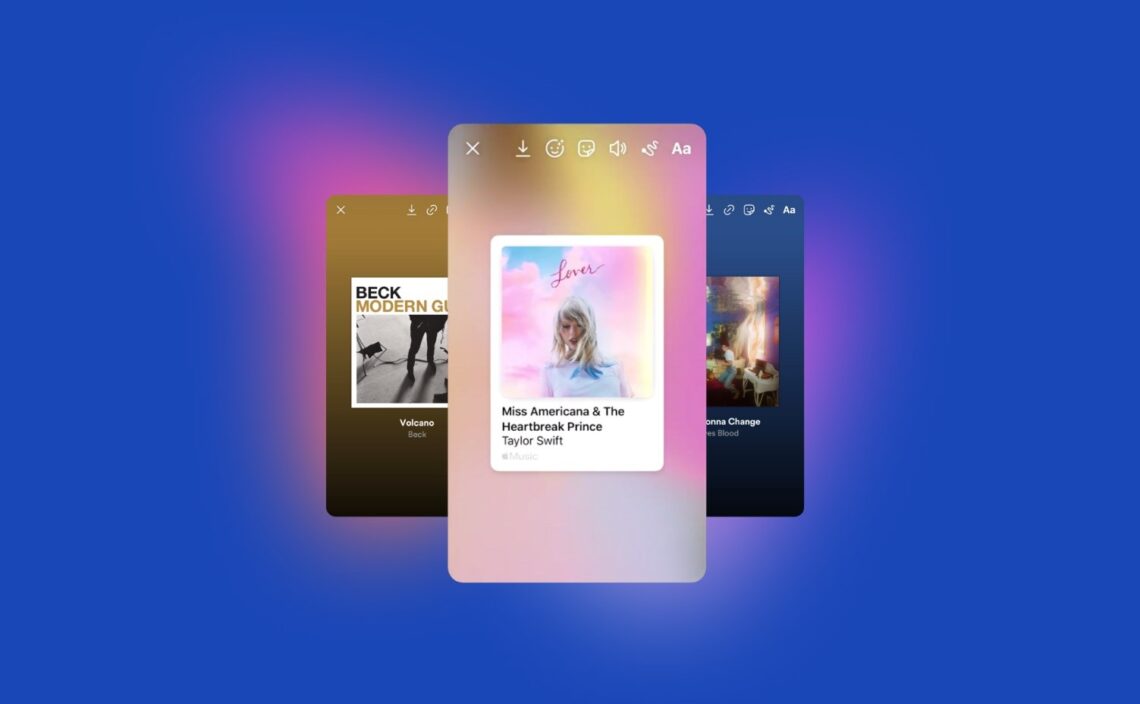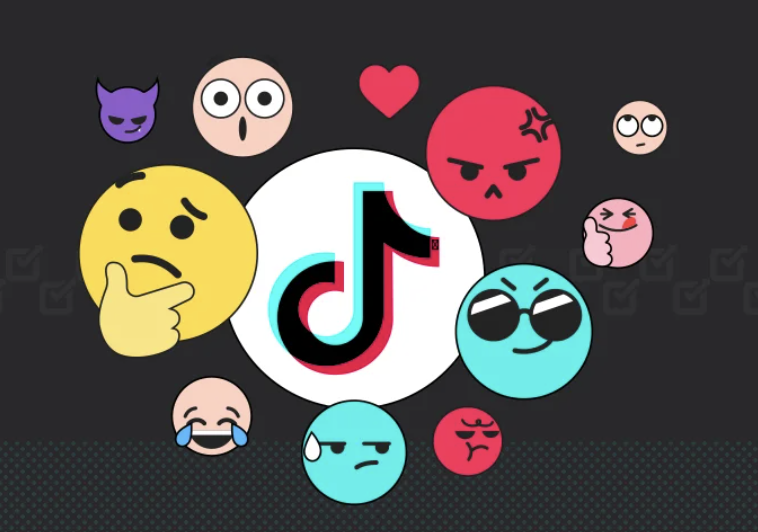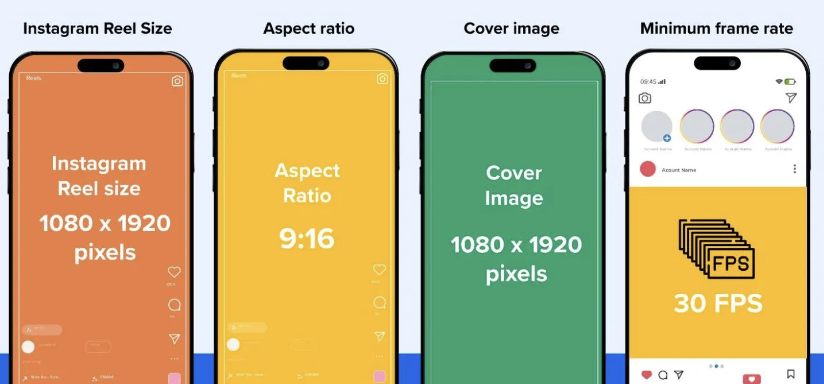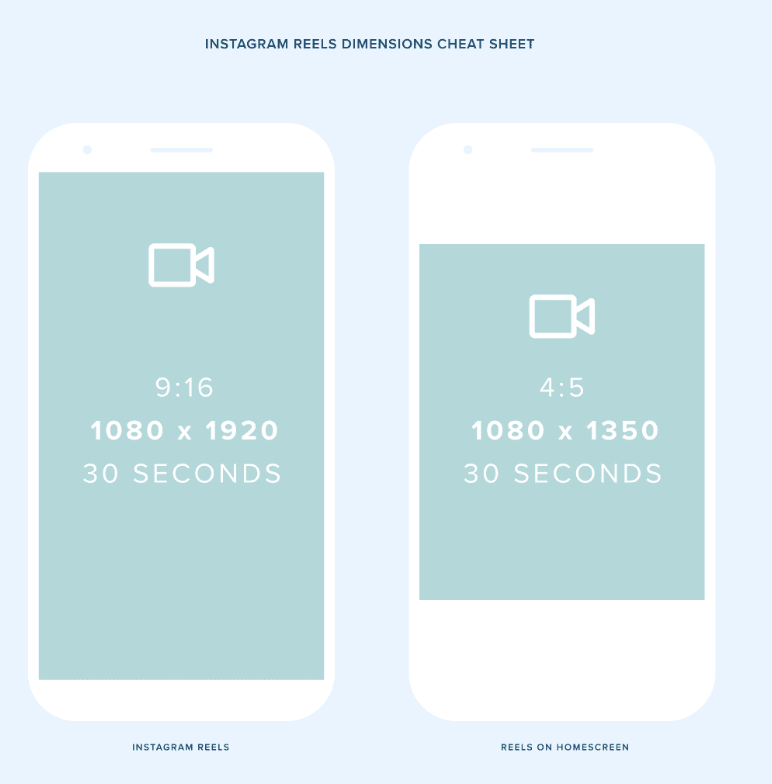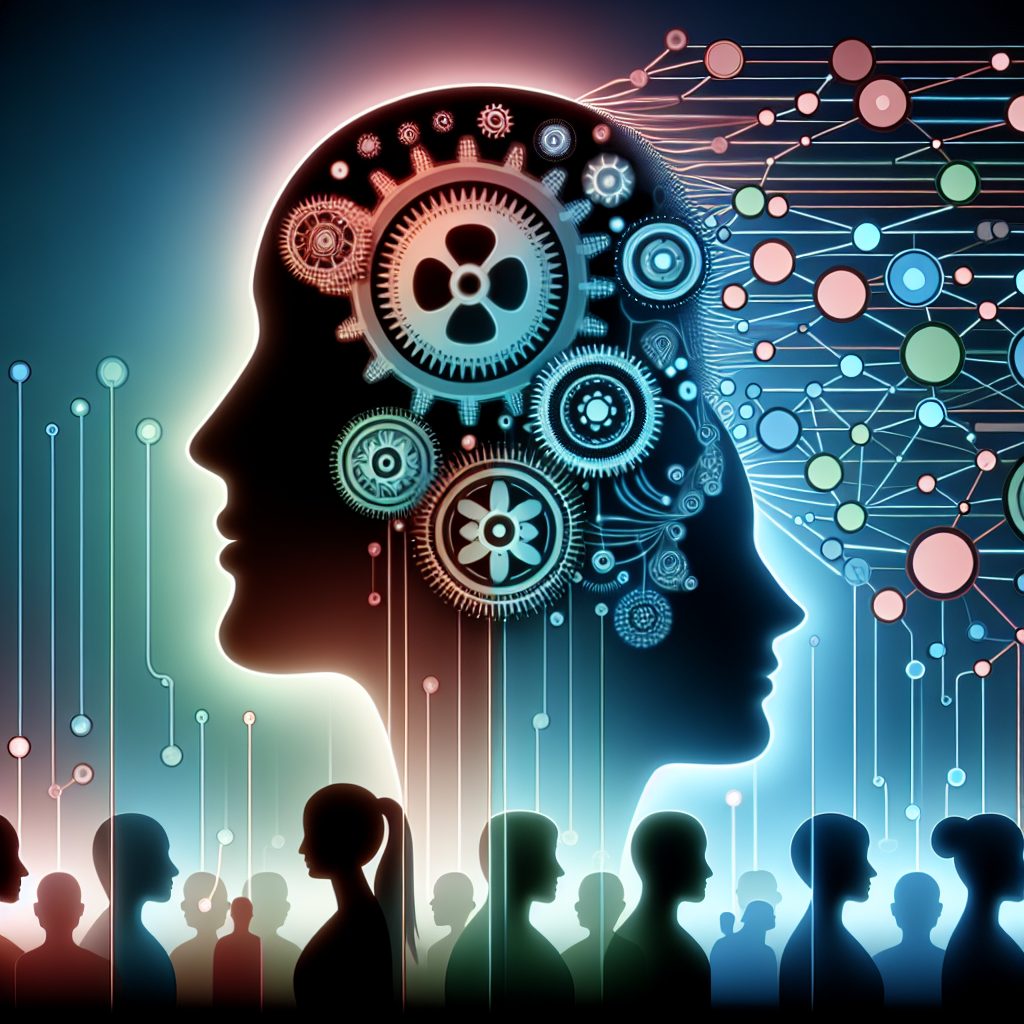Video conferencing has become an integral part of modern communication, especially in the wake of the global shift towards remote work and virtual interactions. While these applications offer immense convenience and connectivity, they also present valuable targets for malicious actors. Hackers continually seek to exploit vulnerabilities in video conferencing apps to gain unauthorized access, steal sensitive information, or disrupt services. This article delves into the various methods hackers employ to exploit these vulnerabilities, the common weaknesses found in such applications, and strategies to safeguard against potential threats.
-
-
Ethical Considerations in Hacking Smart Appliances
As technology advances, smart appliances have become integral to our daily lives, offering convenience and efficiency. However, the increasing connectivity of these devices also opens up avenues for hacking, raising significant ethical questions. This article delves into the ethical considerations surrounding the hacking of smart appliances, highlighting the balance between innovation, security, and personal privacy.
-
The Mechanics of Cryptojacking: How Hackers Mine Cryptocurrency Illegally
Cryptojacking has emerged as a prevalent cybersecurity threat in recent years. Unlike traditional cyberattacks that seek to steal data or cause direct harm, cryptojacking focuses on covertly using victims’ computing power to mine cryptocurrencies. This stealthy form of cyber intrusion allows hackers to generate profits without the immediate detection typical of more aggressive attacks.
-
How to Retrieve Project Files Lost from Video Editing Software
Losing project files in video editing software can be a frustrating and stressful experience, especially when significant time and effort have been invested in creating compelling content. Whether due to software crashes, accidental deletions, hardware failures, or other unforeseen issues, recovering lost files is crucial to resume your creative workflow. This article explores various strategies and tools you can use to retrieve lost project files from different video editing platforms.
-
Best Practices for Recovering Deleted Call Recordings on Android
Losing important call recordings on your Android device can be frustrating and stressful. Whether it’s a crucial business conversation or a personal memory, recovering deleted call recordings is often essential. This guide explores the best practices for successfully retrieving lost recordings, ensuring you can restore your valuable data with minimal hassle.
-
Are Larger Mouse Pads More Comfortable?
When it comes to enhancing your computer usage experience, the mouse pad is often an overlooked accessory. However, the size of your mouse pad can play a significant role in your comfort and efficiency, particularly for gamers and professionals who spend long hours at their desks. This article aims to answer the question, “Are larger mouse pads more comfortable?” and explore the various benefits they offer.
-
Do Mouse Pads Make a Difference in Gaming?
In the competitive world of gaming, every detail counts. Gamers are always on the lookout for any edge that can enhance their performance during intense gameplay. One commonly overlooked accessory is the mouse pad. While it may seem like a minor consideration, mouse pads can significantly impact your gaming experience, precision, and comfort. This article will delve into the importance of mouse pads in gaming, the types available, how they affect performance, and much more.
-
Are There Mouse Pads with Cooling Features?
In the realm of gaming and professional work, comfort and performance go hand in hand. As gamers and professionals spend hours on their computers, they often overlook the potential benefits of using specialized equipment such as mouse pads. One of the latest innovations to hit the market is the cooling mouse pad. But do these products actually exist, and are they worth the investment? This article delves into the world of mouse pads with cooling features, examining what they are, how they work, and their benefits to users.
-
Instagram Reels Download: A Complete Guide to Saving Your Favorite Videos
However, one common question remains: how can you download Instagram Reels to keep them for offline viewing or share them on other platforms? This guide will walk you through the process of downloading Instagram Reels quickly and easily.
-
How do I set up an Ethernet router for my home network?
Setting up an Ethernet router for your home network can seem like a daunting task, but with the right guidance, it becomes a straightforward process. In this article, we will cover everything you need to know to set up an Ethernet router for your home network, ensuring reliable and fast internet connectivity.
-
What is an Ethernet router, and how does it differ from a WiFi router?
In today’s technology-driven world, having a reliable and efficient internet connection is essential. This necessity brings us to the two most common types of routers available: Ethernet routers and WiFi routers. Despite often being used interchangeably, these two devices serve distinct functions and are suited for different networking requirements. Understanding the differences between them can help in making an informed decision for your specific needs.
-
What are the common issues with network antennas?
Network antennas play a critical role in wireless communication systems, ensuring devices can send and receive data effectively. However, various issues can impact their performance, leading to connectivity problems. This article delves into the common issues with network antennas and offers insights into potential solutions.
-
How do you install a network antenna for optimal performance?
Installing a network antenna correctly is crucial for optimal performance, whether you’re setting up a Wi-Fi network, cellular network, or satellite communication. This guide will walk you through essential considerations, step-by-step instructions, and key factors to ensure your network antenna operates at its best.
-
Can a network antenna improve Wi-Fi coverage?
In today’s connected world, a stable and robust Wi-Fi connection is crucial for both personal and professional use. Poor Wi-Fi coverage can lead to frustrating experiences, such as dropped connections, slow internet speeds, and dead zones. One common solution to these issues is the use of a network antenna. But, can a network antenna genuinely improve Wi-Fi coverage? In this article, we explore the efficacy of network antennas in enhancing Wi-Fi and how they work over various environments.
-
What is the vertical scan rate of a CRT?
Cathode Ray Tube (CRT) technology has long been a cornerstone in the evolution of display systems, ranging from television sets to computer monitors. Understanding the various technical aspects of CRT, such as the vertical scan rate, can enhance our appreciation of this fascinating technology.
-
What is the horizontal scan rate of a CRT?
The Cathode Ray Tube (CRT) is a technology that was widely used in television sets and computer monitors. CRT technology, which has since been largely replaced by modern LCD and LED screens, was revolutionary for its time. One of the key aspects of CRT technology is its horizontal scan rate. Understanding the horizontal scan rate of a CRT is essential to grasp the overall performance and quality of these displays.
-
What is the dot pitch in a CRT?
Dot pitch is a critical specification in Cathode Ray Tube (CRT) monitors and plays a significant role in determining the display quality. It refers to the distance between the pixels (dots) on the screen. The smaller the dot pitch, the sharper and more detailed the image. This article delves into what dot pitch is, why it’s important, and how it impacts the performance of CRT displays.
-
What benefits do USB hubs with integrated oscilloscopes provide for hardware debugging?
In today’s rapidly evolving technological landscape, hardware debugging has become more sophisticated and demanding. Engineers and developers are constantly seeking tools that can streamline their workflows and enhance their productivity. One such revolutionary tool is the USB hub with an integrated oscilloscope. This article explores the numerous benefits that these versatile devices provide for hardware debugging.
-
How do mouse grips with biometric sensors enhance security and personalization?
With the continuous advancement in technology, ensuring both security and personalization has become imperative in the digital world. Among the most innovative approaches to achieving these two essentials are mouse grips integrated with biometric sensors. This article delves into how these high-tech accessories are enhancing security and personalization, providing a seamless user experience.
-
Why do some ergonomic keyboards feature built-in touchscreen displays?
In an era where technology is evolving at a rapid pace, ergonomic keyboards have become a crucial asset for professionals seeking comfort and efficiency. Among the various innovations, built-in touchscreen displays on ergonomic keyboards stand out. This article delves into the reasons behind this integration, highlighting the benefits in terms of productivity, functionality, and user experience.
-
What is CPU binning and how does it affect processor quality?
In the realm of computer processors, the term CPU binning is frequently mentioned, especially among enthusiasts and overclockers. But what exactly does it mean? In simple terms, CPU binning refers to the process by which semiconductor manufacturers categorize CPUs based on their performance capabilities. This categorization helps in determining the most optimal use for each chip. Let’s dive deeper into the concept and understand its significance.
-
How Do Server CPUs Differ from Consumer-Grade CPUs?
When it comes to central processing units (CPUs), it’s essential to understand that not all CPUs are created equal. Server CPUs differ significantly from consumer-grade CPUs, and these differences impact their performance, application, and overall utility. In this article, we’ll explore the various distinctions between server CPUs and consumer-grade CPUs, delving into the technical aspects, performance metrics, and use-cases for each.
-
Introduction to Virtualization
Virtualization is a technology that allows you to create multiple simulated environments or dedicated resources from a single, physical hardware system. It’s a process that enables the running of multiple operating systems on a single computer system by abstracting the hardware resources. This essentially means that you can run several virtual machines, each with its own operating system and applications, on a single server or desktop.
-
Edge Computing for Smart Cities
Smart cities represent the future of urban development, integrating advanced technologies to create more efficient, sustainable, and livable urban areas. Among these technologies, edge computing plays a pivotal role by bringing data processing closer to where data is generated. This article delves into how edge computing is revolutionizing smart cities, addressing its importance, benefits, applications, and challenges.
-
Real-World Applications of Edge Computing
Edge computing has emerged as a transformative technology with the potential to revolutionize various industries. By processing data closer to its source, edge computing reduces latency, enhances real-time decision-making, and reduces network congestion. In this article, we’ll explore the diverse real-world applications of edge computing across multiple sectors.
-
How to Install VirtualBox on an Apple Silicon Mac
If you don’t want to spend money on something like Parallels Desktop to virtualize Windows or Linux on your Mac, then VirtualBox is an excellent free alternative. Read along to find out how you can install and set it up.
-
How to Download Instagram Videos: Easy Methods and Tips
Instagram is one of the most popular social media platforms, packed with engaging videos shared by users worldwide. While Instagram doesn’t provide a direct download button for these videos, there are various methods to download Instagram videos effortlessly. In this guide, we will explore some of the best ways to save these videos to your device.
-
How to Move Multiple Files Into a New Folder on a Mac
If you’re a Mac user looking to streamline your file organization process, moving multiple files into a new folder can save you valuable time and effort. Whether you’re cleaning up your desktop or consolidating related files, this guide will walk you through the steps to easily create a new folder and transfer multiple files into it.
-
How to Reinstall OS X Lion
If you are experiencing issues with your Mac computer running OS X Lion, reinstalling the operating system can help resolve many common problems. Follow these steps to reinstall OS X Lion:
-
How to Remove an Item from the Finder Sidebar on a Mac
If you’re a Mac user, you may have noticed that the Finder sidebar can quickly become cluttered with various items and shortcuts. This can make it challenging to locate essential folders or files when you need them most. Fortunately, removing unnecessary items from the Finder sidebar is a simple process that can help declutter your workspace and improve your overall productivity.
-
How to Convert Images to PDF
Converting images to PDF format is a common task that many people need to do for various reasons. Whether you are looking to create a digital portfolio, share multiple images in a single file, or for any other purpose, converting images to PDF can be a convenient solution. In this article, we will guide you through the process of converting images to PDF effortlessly.
-
3 Free Ways to Convert PDF to JPEG: PC, Mac, Android, & iPhone
Converting PDF files to JPEG images can be essential for various purposes such as sharing images online, inserting them into presentations, or editing them in image editing software. Here are 3 free methods to convert PDF to JPEG on different devices:
-
How to Convert a PDF to a Word Document
Converting a PDF to a Word document is a common task that many people need to do for work, school, or personal reasons. Luckily, there are several easy methods to convert your PDF files into Word format without losing formatting or quality. In this article, we will discuss some of the most effective ways to convert a PDF to a Word document.
-
How to Convert a Microsoft Word Document to PDF
In today’s digital age, the need to convert documents from one format to another is increasingly common. One such conversion that is often required is converting a Microsoft Word document to a PDF file.
-
Calling Functions in VB & VBA: Syntax, Examples, & More
When working with Visual Basic (VB) and Visual Basic for Applications (VBA), calling functions is a common task that programmers need to master. Understanding the syntax and best practices for calling functions can greatly enhance the efficiency and readability of your code. In this article, we will delve into the essentials of calling functions in VB and VBA, providing you with examples and additional insights to help you become more proficient in your programming endeavors.
-
How to Download, Install, and Use Code::Blocks
Step-by-Step Guide to Downloading, Installing, and Using Code::Blocks
-
How to Make Online Games
Introduction:
-
How to Use MASM in Visual Studio 2024
Microsoft Macro Assembler (MASM) is a powerful tool for writing assembly language programs. Although Visual Studio 2024 primarily focuses on high-level languages like C++, C#, and others, you can still use MASM in Visual Studio 2024 for assembly programming.
-
How to Execute HTTP POST Requests in Android
Sending HTTP POST requests is a common task when developing Android applications that need to interact with web services or APIs. This article will guide you through the process of executing HTTP POST requests in Android.
-
How to Learn Affiliate Marketing
Affiliate marketing is a lucrative way to generate passive income online by promoting other companies’ products and earning a commission for each sale made through your referral. If you’re looking to dive into the world of affiliate marketing, here are some steps to help you get started and succeed:
-
How to Promote a Product
In today’s competitive market, promoting a product effectively is crucial to its success. Whether you’re launching a new product or trying to boost sales for an existing one, having a solid promotion strategy is essential. Here are some tips to help you promote your product and reach a wider audience:
-
How to Stop Telemarketing Calls
Are you tired of constantly receiving annoying telemarketing calls during your day? You are not alone. These unsolicited phone calls can be disruptive and intrusive. Fortunately, there are steps you can take to prevent or minimize these calls. Here are some effective strategies to help you stop telemarketing calls:
-
How to Make a Product Catalog
In the world of business, having a well-structured and visually appealing product catalog is crucial for showcasing your products effectively to potential customers. Whether you are a small business owner or a large corporation, a well-designed product catalog can make a significant impact on your sales and brand image.
-
Tips for Selling Your LEGOs
Are you looking to declutter your home or make some extra cash by selling your LEGO sets? Look no further! Here are some valuable tips to help you sell your LEGOs like a pro:
-
The Best YouTube to MP3 Converters for Free
YouTube is an incredible source of music and video content, but sometimes you just want to listen to your favorite music offline without video distractions. That’s where YouTube to MP3 converters come in handy! These tools allow you to convert YouTube videos into MP3 files that you can download and listen to anytime, anywhere.
-
How to Search Filters on Instagram
With millions of users sharing their photos and stories daily, this platform offers an array of creative tools to spruce up your content. One of these tools is Instagram filters. In this comprehensive guide, we will dive deep into the art of using filters, revealing hidden tricks, and showcasing how you can make your posts shine.
-
Who Views My Stories on Instagram
By simply tapping on your own story, you can access a list of people who have watched it. Their usernames will be displayed at the bottom of your screen. However, this list only shows the profiles of those who follow you. It’s important to note that the list does not include people who stumbled upon your story through hashtags or location tags unless they are also following you.
-
How to Turn Off Suggested Posts on Instagram
The good news is that Instagram allows you to regain control over your feed by turning off suggested posts. In this comprehensive guide, we’ll walk you through the steps to achieve that elusive clutter-free feed, and provide insights based on first-hand experience and expertise.
-
How to Add Music to Instagram Story Without Sticker
Instagram provides a variety of features to make your stories stand out, and adding music is one of them. However, the conventional way involves using stickers. We’ll show you how to add music without stickers, giving you more creative control over your stories.
-
Expressive Storytelling: Unleashing the Power of TikTok Emojis
Introduction: TikTok, with its vibrant and dynamic content, encourages users to express themselves in unique and creative ways. Emojis play a significant role in enhancing the emotional impact of TikTok videos. In this guide, we’ll delve into the world of TikTok emojis and explore how these tiny icons can elevate your storytelling on the platform.
-
How to Download Instagram Video
Social media platforms have become our daily companions, offering a plethora of content to engage with. Instagram, one of the most popular platforms, is teeming with captivating videos that we often wish to download and save. Whether it’s a breathtaking travel video, a cooking tutorial, or a heartwarming pet moment, there are various reasons why you might want to save these Instagram downloader videos. But the big question is, how do you download Instagram videos safely and conveniently? In this comprehensive guide, we will walk you through the process of downloading Instagram videos, ensuring you can enjoy your favorite content anytime, anywhere.
-
Mastering TikTok Timing: Finding the Best Time to Share Your Spark
Timing is everything on TikTok, a platform known for its rapid content consumption and trend-driven nature. To maximize your reach and engagement, understanding the best times to post is crucial. In this guide, we’ll unravel the secrets behind determining the optimal time to share your content on TikTok.
-
Sharing the Love: A Comprehensive Guide on How to Repost on Instagram
Instagram’s vibrant community encourages the sharing of content, and reposting is a great way to showcase appreciation, collaborations, and shared moments. In this guide, we’ll explore various methods for reposting on Instagram, whether it’s your own content or something inspiring from fellow users.
-
Crafting Captivating Instagram Captions: Your Guide to Capturing Hearts and Impressions
In the visual world of Instagram, a well-crafted caption is your secret weapon for turning a simple post into a captivating story. In this guide, we’ll explore the art of creating good Instagram captions that resonate with your audience, add personality to your content, and leave a lasting impression.
-
Creating Stunning Instagram Reels: A Guide to Dimensions and Best Practices
Instagram Reels has become a dynamic platform for users to express creativity, share moments, and engage with their audience through short-form videos. To make the most impact with your content, understanding the recommended dimensions and best practices for Instagram Reels is essential.
-
Unleashing Short-Form Brilliance: Understanding the Duration of Instagram Reels
Instagram Reels has taken the platform by storm, offering users a dynamic way to express creativity through short-form videos. In this guide, we’ll delve into the specifics of Instagram Reels duration, helping you craft engaging content within the platform’s time constraints.
-
The Hype around Decentralized Finance (DeFi): Disrupting Traditional Banking
Decentralized Finance (DeFi) is revolutionizing the financial industry by disrupting the traditional banking system. With the rise of blockchain technology, DeFi aims to provide open-access, transparent, and efficient financial infrastructure to everyone.
-
Framing Perfection: A Guide to Instagram Reel Sizes for Flawless Visuals
Instagram Reels have become a canvas for creative expression, allowing users to share short, engaging videos. Understanding the optimal Instagram Reel size ensures that your content appears polished and visually appealing. In this guide, we’ll explore the recommended dimensions for Instagram Reels, empowering you to showcase your creativity in the best possible way.
-
3D Printing Revolution: From Prototypes to Personalized Products
Over the past decade, 3D printing has emerged as a groundbreaking technology that has the potential to revolutionize the manufacturing industry. What was once a niche process used primarily for prototyping has now evolved into a viable means of producing personalized products on-demand.
-
Tech and Water Conservation: Innovations Addressing Global Water Scarcity
Water scarcity is a pressing issue that affects millions of people worldwide. According to the United Nations, more than two billion people do not have access to safe drinking water, and about four billion people experience severe water scarcity for at least one month a year.
-
Tech and Music Production: Exploring the Digital Evolution of Sound
In the last few decades, technology has dramatically transformed the way we produce and consume music. The evolution of technology has had a profound impact on the world of music, allowing musicians and producers to create and experiment in ways previously unimaginable.
-
Tech and Sports Analytics: Revolutionizing Performance Tracking and Analysis
Technology has revolutionized the way we track and analyze performance in sports. With the advent of sports analytics, teams and athletes now have access to a wealth of data that aids in improving performance, making better strategic decisions, and enhancing training methods. The integration of technology and data analysis has created a new era of sports performance tracking that is changing the game.
-
Tech and Disaster Response: Leveraging Innovation in Times of Crisis
In times of crisis, the role of technology in disaster response has become increasingly important. Whether it’s natural disasters, pandemics, or humanitarian crises, technology plays a pivotal role in enhancing preparedness, response, and recovery efforts.
-
Voice Assistants: The Growing Role of AI in Everyday Conversations
In recent years, voice assistants have revolutionized the way we interact with technology. These virtual assistants, powered by artificial intelligence (AI), have become an integral part of our everyday lives. From answering questions to playing music, voice assistants have proven to be invaluable companions.
-
The Psychology of Social Media: Understanding User Behavior
Social media has become an integral part of our lives. Whether we use it for staying connected with friends and family or for professional networking, social media platforms play a significant role in shaping our behavior.